Présentation
Ordisoftware™ Hebrew Calendar est un logiciel libre et open source écrit en C# qui permet de générer un calendrier basé sur les cycles solaires et lunaires afin de déterminer la nouvelle année et les temps de célébration selon la Torah hébraïque, ainsi que de rappeler le Shabbat et les fêtes de Pessah, Chavouot, Roch Hachana, Kippour et Souccot.
Fonctionnalités
- Génère un calendrier avec les levers et couchers du soleil et de la lune.
- Vue par rapport de texte tabulaire, mois visuel ou grille de données.
- Info-bulle depuis la Tray Icon pour naviguer entre les jours avec un résumé.
- Rappel d'événement pour le Shabat et les célébrations.
- Indique la parashah de la semaine.
- Recherche d'un jour, d'un mois, ou d'une célébration.
- Fenêtre listant les prochaines célébrations.
- Fenêtre affichant un tableau des célébrations par années.
- Fenêtre affichant un tableau des nouvelles lunes par années.
- Fenêtre affichant un tableau des mois lunaires avec descriptions.
- Fenêtre affichant un tableau des parashot avec descriptions.
- Fenêtre affichant un tableau des versets des célébrations.
- Outils pour l'étude des parashot et des célébrations.
- Calcul de la différence entre deux dates avec signets.
- Boîte de dialogue avancée pour enregistrer, copier dans le presse-papiers et imprimer la vue et les données.
- Formats de fichiers d'export pris en charge : TXT, CSV, JSON, PNG, JPG, TIFF, BMP.
- Français, Anglais.
Critique
- Softpedia.com
Application de calendrier et de rappel efficace et intuitive pour la Torah hébraïque.
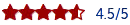
- Anxz.com
Puissant logiciel de calendrier hébraïque complet que tout utilisateur peut facilement utiliser.
Télécharger
- Écran 1024x768 ou supérieur.
- Fonctionne sous Windows 7 SP1 x32/x64 ou supérieur.
- Requiert le Framework .NET 4.8 inclus.
- Utilise SQLite 3.40.1 inclus.
- Code source C# inclus.
- Vérifié Windows Defender, Malwarebytes et VirusTotal.
- SHA512: 766ce3b139b6f802401fb96360864e2f1098f4982489f4b7254b908a28c01f35607956c7beb4fb6b11e52ba69041791c85e52c42f487bb362dc71f1c96d97404
Taille : 33,3 Mio
Mise en ligne : 14 janvier 2019
Mise à jour : 5 avril 2023
Dernier téléchargement : 27 avril 2024
Nombre de téléchargements : 5 050
Nouveautés
Version 10
- Adar II a été renommé en VeAdar.
- Ajout de références sur le Shabat dans le tableau des versets des célébrations.
- Ajout d'options pour la disposition des données dans la vue mensuelle : pour mettre la date lunaire sur une seule ligne avant les éphémérides, pour afficher le nom du livre avec les références de la parashah, pour définir l'alignement du texte et pour insérer un séparateur entre les sections.
- Ajout d'une option pour sélectionner l'ordre de mise en page des données et les sections à afficher dans la vue mensuelle.
- Ajout d'options pour afficher les noms hébreux en caractères Unicode ou en transcription latine, et pour conserver les chiffres arabes en cas d'Unicode.
- Correction de l'impression des images.
- Quelques correctifs et améliorations.
- Code optimisé et refactorisé.
- Mise à jour des liens Web.
- Historique des modifications
Copies d'écran
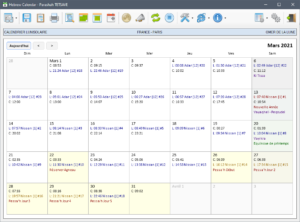 |
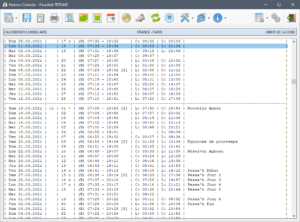 |
 |
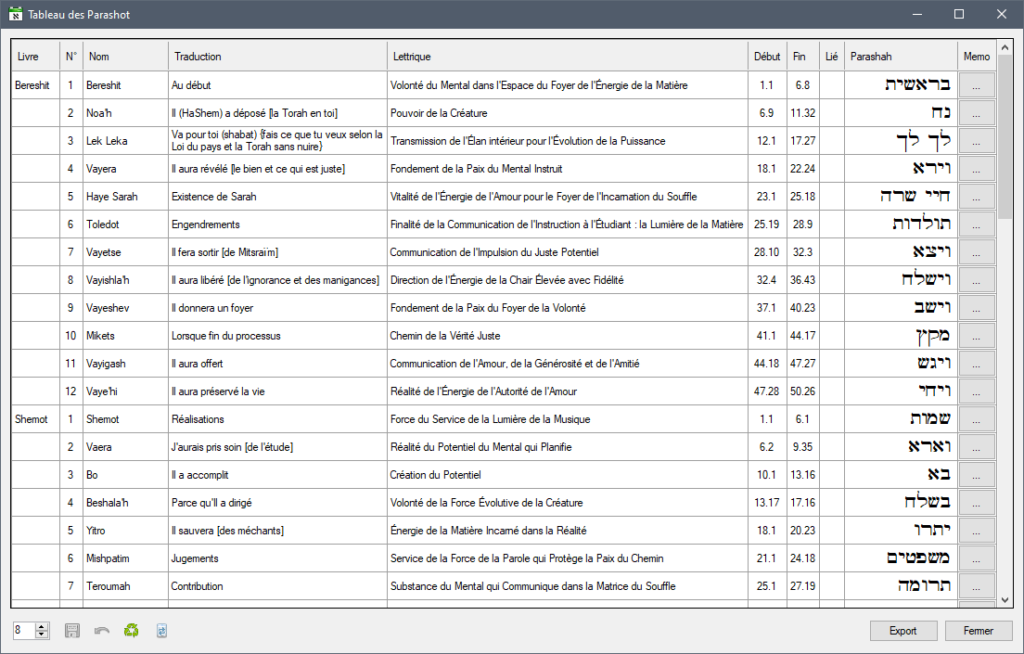 |
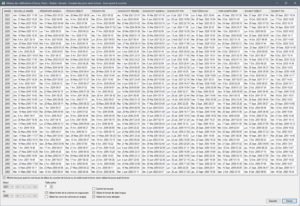 |
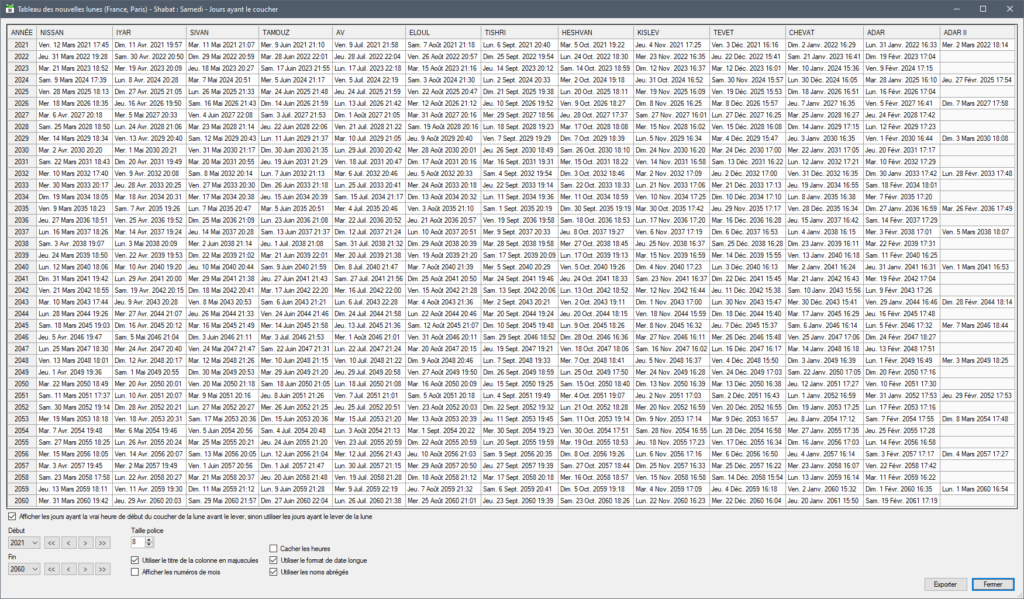 |
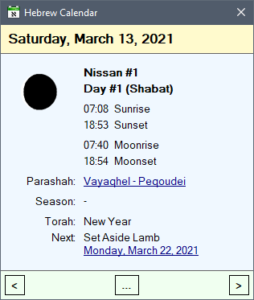 |
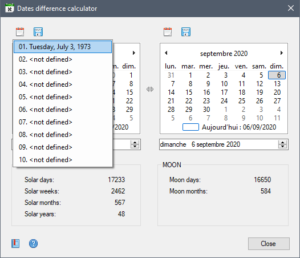 |
 |
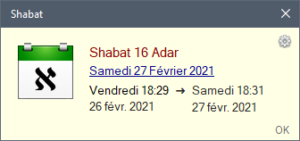 |
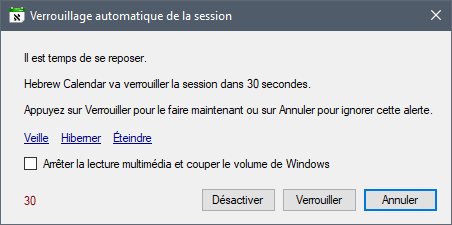 |
|
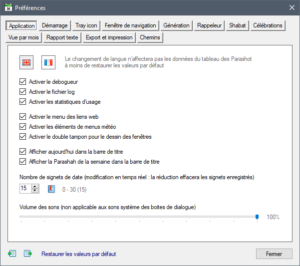 |
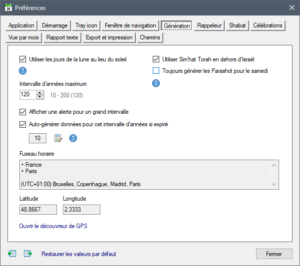 |
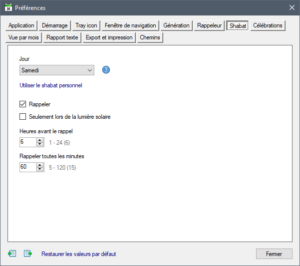 |
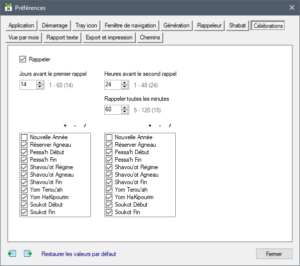 |
 |
 |
Vidéos
Questions fréquemment posées
Quels analyseurs de code sont utilisés en plus de Visual Studio ?
Que faire si la vérification de mise à jour indique que le certificat SSL est incorrect ou expiré ?
Le logiciel vérifie la validité du certificat du serveur de mise à jour en plus de la somme de contrôle SHA-512 du fichier d'installation avant de le télécharger et de l'exécuter.
Ce certificat est normalement mis à jour dans les deux mois avant son expiration annuelle. Vous pouvez vérifier manuellement la dernière version disponible en ligne en cas de problème.
Que faire si l'application ne fonctionne pas normalement malgré la restauration des paramètres ?
Utilisez le lien du menu démarrer :
Ordisoftware\Hebrew Calendar\Reset Hebrew Calendar settings
Cela effacera tous les paramètres ainsi que ceux des anciennes versions, ce qui devrait résoudre les problèmes en cas de conflit, sinon veuillez contacter le support.
Qu'est-ce que le double tampon Windows?
Lorsqu'activée, cela permet d'accélérer le rendu du formulaire principal lorsqu'il est affiché, mais cela peut provoquer un léger scintillement noir.
Lorsque désactivée, la peinture du menu supérieur peut provoquer une latence.
Que faire si la vue mensuelle du calendrier est moche ?
Réinitialisez les préférences par défaut: cel restaurera les valeurs corrompues en cas de problème après l'installation ou la mise à niveau.
Quels sont les problèmes connus ?
Les données générées pour les villes proches des pôles peuvent être incohérentes à mesure qu'on s'en rapproche, en particulier avec le omer de la lune, en raison de certaines éphémérides étranges.
Ainsi, les dates de célébration peuvent être fausses.
Quelles sont les options de ligne de commande ?
- Changer la langue de l'interface (ne change pas les données à moins d'utiliser
--generate) :
Ordisoftware.Hebrew.Calendar.exe --lang [en|fr]
- Afficher la fenêtre principale :
Ordisoftware.Hebrew.Calendar.exe --show
- Cacher la fenêtre principale :
Ordisoftware.Hebrew.Calendar.exe --hide
- Générer les données du calendrier :
Ordisoftware.Hebrew.Calendar.exe --generate
- Réinitialise le rappeleur :
Ordisoftware.Hebrew.Calendar.exe --resetreminder
- Afficher la fenêtre de navigation :
Ordisoftware.Hebrew.Calendar.exe --navigate
- Afficher le calculateur de différence de dates :
Ordisoftware.Hebrew.Calendar.exe --diffdates
- Afficher le tableau des versets des célébrations :
Ordisoftware.Hebrew.Calendar.exe --celebrationverses
- Afficher le tableau des célébrations :
Ordisoftware.Hebrew.Calendar.exe --celebrations
- Afficher le tableau des nouvelles lunes :
Ordisoftware.Hebrew.Calendar.exe --newmoons
- Afficher le tableau des parashot :
Ordisoftware.Hebrew.Calendar.exe --parashot
- Afficher la boite de description de la parashah de la semaine :
Ordisoftware.Hebrew.Calendar.exe --parashah
Ces options sont cumulatives et peuvent être utilisées pour contrôler le logiciel lorsqu'il est déjà en cours d'exécution, mais dans ce cas, cela ne fonctionne que pour les utilisateurs administrateurs.
Il est donc possible d'utiliser AutoHotKey pour définir par exemple cette commande Maj + Ctrl + Alt + P :
!^+P::
appPath := "C:\Program Files\Ordisoftware\Hebrew Calendar\Bin\"
appExe := "Ordisoftware.Hebrew.Calendar.exe"
sleep 500
Run %appPath%%appExe% --parashot
returnPourquoi les dates générées diffèrent de celles du calendrier des autorités hébraïques ?
Les dates générées avec le omer strict de la lune ou du soleil peuvent différer de celles du calendrier des autorités hébraïques, mais astronomiquement parlant, il n'y a pas d'erreur, à moins d'un problème à corriger.
Le logiciel calcule en effet les jours selon la lune ou le soleil et divers paramètres relatifs aux astres et aux saisons qui font que les dates peuvent parfois différer en certains points du calendrier établit selon les normes traditionnelles.
Ainsi le logiciel peut indiquer parfois les mêmes jours que le calendrier officiel, et parfois un à deux ou trois jours de décalage, en raison de la date de nouvelle lune qui n'est parfois pas en correspondance astronomique, et il en va de même pour le calcul des fêtes.
Il peut également arriver que sur 10 ou 20 ans il y ait un décalage d'un mois à cause du Adar II en raison de la règle de calcul utilisée pour déterminer le 1er Nissan et Pessa'h qui est que Pessa'h est le 14ème jour du premier mois saisonnier en première pleine lune qui suit l'équinoxe de printemps.
Mais même avec ces décalages, Pessa'h, selon le logiciel, est toujours la première nouvelle lune qui suit l'équinoxe de printemps, et en cas de décalage il tombe au pire en tant que Pessa'h Sheni du calendrier traditionnel, ou vice versa, et à quelques heures près qui restent généralement dans les 3% de marge universelle.
Le logiciel ne propose pas encore d'option pour générer un calendrier conforme à la Halakha du Sod HaH'ibour סוד העיבר ou science des astres en mouvement.
Que sont les temps de célébration ?
Les temps de célébration de la Torah sont Pessa'h ou Pâques qui est la libération des illusions, Shavouh'ot ou Semaines qui est le don de la connaissance, Terouh'ah ou Sonnerie qui est la joie d'être libéré, Kipourim ou Pénitence qui est les peines des pertes, et Soukot ou Cabanes qui est la construction du futur.
Ce sont les moments importants de l'année lunaire au sein du cycle solaire dont la finalité est de procurer une évolution bienveillante de la conscience par la connaissance des lois de l'univers et de la vie. La Torah indique de compter ces jours selon la lune, par opposition au Shabat qui se compte selon le soleil.
L'application utilise par défaut un omer selon la lune pour les célébrations.
Si vous utilisez le omer de la lune alors les dates des célébrations seront calculées selon les saisons et il y aura une inversion entre les hémisphères nord et sud. Dans ce cas, un jour est du coucher de la lune au suivant.
Vous pouvez utiliser les jours solaires traditionnels en modifiant l'option du générateur, alors les célébrations seront les mêmes pour le nord et le sud. Dans ce cas, un jour est du coucher du soleil au suivant.
Quelle nourriture pour les célébrations ?
Une description des recettes de la Torah pour les célébrations sera prochainement disponible :
- Agneau grillé non saignant sans os coupé et non bouilli pour Pessa'h.
- Diète sans céréales ni graines ni fruits ni légumes du verger entre la fin du premier Omer de sept semaines et le lendemain du shabat suivant.
- Ragoût ou burger d'agneau au vin pour Shavouh'ot 1 après le premier Omer.
- Potée d'agneau et veau avec une sorte de bière blanche pour Shavouh'ot 2 après le deuxième Omer.
- Burgers d'agneau, de veau et de cerf pour Terouh'ah, HaKipourim et Soukot.
Concernant la compréhension actuelle de l'auteur au sujet des thèmes principaux, la Torah décrivant beaucoup d'autres choses plus complexes.
Qu'est-ce que le Shabat ?
Le Shabat est le "jour du repos" où l'on ne travaille pas pour obtenir un moyen de subsistance et où l'on exerce aucune activité créatrice. A moins d'une urgence vitale, on y repose le corps, les émotions et l'esprit. L'étude de la Torah y est une activité privilégiée.
La tradition attribue ce jour au samedi. On peut cependant penser d'après Béréshit 1.1 que dans le cas où le premier jour est le jour de la naissance en tant que corolaire à la fusion des gamètes alors il a lieu la veille : ainsi une personne venue au monde un dimanche aura son Shabat le samedi. De Béréshit 1.5 et 1.16 ainsi que de Shémot 20.8 on peut déduire qu'il dure depuis le coucher du soleil la veille du jour calendaire au coucher du soleil de ce même jour. Par exemple, pour une personne née à Paris, le Shabat du 19 février 2019 a lieu du vendredi 18 à 17h25 au samedi à 17h25 environ.
Le Shabat personnel d'un homme marié ou concubin ou divorcé est la veille du jour de la naissance. Un fils suit le Shabat de son père. Le Shabat d'une femme est celui de son père ou de son mari ou de son concubin. Ainsi l'homme et la femme respectent leurs cycles mutuels. En effet, durant la période où la femme mariée ou concubine ou divorcée est Nidah du début à la fin de l'écoulement de sang, son champ vital est dissonant et le couple évite de se toucher (la fille vierge n'est pas concernée tant qu'elle n'a pas eu de rapports par les ouvertures de l'engendrement) tant pour ne pas augmenter que transmettre cet état aux choses et aux gens (sinon on suit les règles de la Torah à ce sujet).
Si l'homme est né entre minuit et le coucher du soleil, le Shabat est la veille. Entre le coucher du soleil et minuit, le Shabat est ce jour. Ce jour est de la veille (ou veille veille) au coucher à ce jour (ou veille) au coucher. Le jour du Shabat va du coucher du soleil lors du jour calendaire précédent au coucher de ce jour, avec 3% de marge naturelle soit environ plus ou moins une heure. La veille, soit l'homme garde sans sortir et renforce le couple lors du Shabat, soit il sort et illumine le couple pour Shabat, mais à Shabat il ne sort pas de son temple, et sauf cas d'urgence on ne produit, transforme et détruit rien, on ne planifie rien, on ne travaille pas, on ne cuisine pas, on ne rase pas, on ne coupe pas, on ne fait pas de feu, on ne s’intéresse pas aux informations, etc. Mais on peut par exemple faire du sport, étudier la science et jouer avec les enfants.
Si vous préférez utiliser le Shabat de groupe traditionnel, sélectionnez par exemple le samedi pour le Judaïsme, le dimanche pour le Christianisme ou le vendredi pour l'Islam.
Que sont les parashot?
L'étude de la Parashah de la semaine débute à Shim'hat Torah avec la section Bereshit le 22 Tishri en Terre d'Israël, ou le 23 en Mitsraïm et dans le désert, soit le dernier jour de Soukot, ou le lendemain. Elle se termine par la lecture complète lors du Shabat, ou le Shabat suivant si Shim'hat Torah a lieu un Shabat.
Le lendemain du Shabat on passe à la Parashah suivante qu'on étudie durant la semaine en lisant des commentaires, en écoutant des conférences, en s'informant sur les sciences, et en examinant les lettres, les mots et les versets, pour la lire en intégralité lors du Shabat. Et ainsi de suite de semaines en semaines afin de parcourir la Torah en un an pour de construire un monde futur meilleur pour soi, pour sa famille, pour sa communauté, pour son pays, pour les Nations, et pour l'espèce, grâce à Pessa'h, Shavouh'ot, Terouh'ah, Kipourim, et Soukot.
Israël est le pays conceptuel mondial des justes bienveillants dont le corps+esprit, et donc l'ADN, est dans une certaine mesure notable libéré de l'ignorance et du mal. Shim'hat Torah signifie "Joie [prodiguée par la] Torah" et une lettrique de Shim'hat est "Partage du Service qui Soutien la Matière" : c'est donc la joie résultant de l'aide bénéfique de la Torah et de ceux qui suivent les lois du pays où l'on vit et de la Doctrine de YHVH qui ont pour seul et unique but fondamental de protéger la vie et les biens des personnes sans nuire même aux méchants et aux criminels.
Le nombre de Parashot est 54 soit נד qui est le Pouvoir de l'Étudiant, et cette racine signifie Passer du monde de la malveillance à celui de la bienveillance.
La génération des Parashot relatives aux Shabatot avec le omer de la lune ou du soleil sans le Sod HaH'ibour n'est pas garantie pour être traditionnelle d'autant que l'application génère des dates, quoi que basé sur le cycle lunaire, pouvant parfois un peu varier des calendriers officiels, surtout si on utilise le omer de la lune et encore plus avec le Shabat personnel.
Raccourcis clavier
| Ctrl + Tab | Vue suivante |
| Maj + Ctrl + Tab | Vue précédente |
| F1 | Vue du rapport textuel |
| F2 | Vue du mois |
| F3 | Vue de la grille de données |
| F4 | Fenêtre des prochaines célébrations |
| F5 | Fenêtre de recherche de célébration |
| F6 | Fenêtre de recherche de mois lunaire |
| F7 | Fenêtre de recherche de mois grégorien |
| F8 (ou Ctrl + N) | Fenêtre de navigation |
| Ctrl + T (ou Numpad0) | Aller à aujourd'hui |
| Ctrl + B (ou Décimal) | Aller au jour sélectionné |
| Ctrl + D | Chercher un jour |
| Ctrl + S | Sauvegarde la vue en cours dans un fichier |
| Ctrl + C | Copie la vue en cours dans le presse-papier |
| Ctrl + P | Imprime la vue en cours |
| Ctrl + Maj + C | Copie la sélection du rapport textuel dans le presse-papier |
| Alt + V | Menu des vues |
| Alt + T | Menu des outils |
| Alt + L | Menu des liens web |
| Alt + I | Menu des informations |
| Alt + S | Menu des paramètres |
| Alt + E | Dossier d'export |
| Alt + C | Calculatrice Windows |
| Alt + D | Paramètres de date et heure de Windows |
| Alt + M | Météo Windows |
| Alt + W | Météo en ligne |
| Alt + G | Génère le calendrier |
| Alt + P | Affiche le menu de la parashah en ligne |
| Ctrl + F1 | Tableau des parashot |
| Ctrl + F2 | Tableau des versets des célébrations |
| Ctrl + | Tableau des célébrations |
| Ctrl + F4 | Tableau des nouvelles lunes |
| Ctrl + F5 | Tableau des mois lunaires |
| Ctrl + Maj + D | Calculateur de différence de dates |
| Début | Premier mois disponible dans la base de données |
| Fin | Dernier mois disponible dans la base de données |
| Haut (ou PagePrec) | Année précédente |
| Bas (ou PageSuiv) | Année suivante |
| Gauche | Mois précédent |
| Droite | Mois suivant |
| Ctrl + Gauche | Mois précédent ayant une célébration |
| Ctrl + Droite | Mois suivant ayant une célébration |
| Ctrl + Début | Premier mois ayant une célébration |
| Ctrl + Fin | Dernier mois ayant une célébration |
| Maj + Haut | Semaine précédente |
| Maj + Bas | Semaine suivante |
| Maj + Gauche | Jour précédent |
| Maj + Droite | Jour suivant |
| Plus ou Moins | Changer de jour actif |
| Maj + Clic | Définir jour actif |
| Ctrl + Clic | Sélectionner jour |
| F9 | Préférences |
| F10 | Fenêtre du fichier log |
| F11 | Fenêtre des statistiques d'utilisation |
| F12 | A propos |
| Alt + F4 (ou Échap) | Ferme la fenêtre |
| Ctrl + Alt + F4 | Ferme l'application |
Améliorations futures
Application
- Add option to set primary source for check update between author's website or GitHub.
- Add preference tab to setup keyboard shortcuts.
- Add dark theme for monthly view.
- Add print boards.
- Add option to generate a fixed interval (if the current year is within).
- Improve notices to be in only one window having a page control like preferences.
- Improve food notice with details and cooking recipes.
- Improve auto-hide navigation window after a delay when it was displayed by tray icon popup and no interaction.
- Rewrite the reminder.
Data
- Add import parashot board.
- Add user reminders for other people's events like birthday and yahrzeit.
- Add user reminders for personal solar and lunar anniversary of birth.
- Add user reminders for small religious festivals.
- Add reminders for 'Hanouka and Pourim ancillary religious festivals and option to consider them or not in the calendar.
- Add option to generate calendar using the rules of the Sod HaH'ibur instead of the strict astronomical moon or sun omer.
Historique des modifications
In progress
- Add lunar months board with Hebrew names, meanings, lettriqs and tools.
- Add command-line option `--lunarmonths` to show the lunar months board.
- Add auto sort bookmarks.
- Add auto-backup bookmarks.
- Add comments to bookmarks.
- Add import button to the GPS box on the first start.
- Improve weekly parashah description box to have access to the tools for the study.
- Improve weekly parashah description box to have a screenshot button.
- Check and fix weekly parashah generation with soukot.
- Check and Fix reminder behavior with Sim'hat Torah.
10.4 - 2023.04.05
- Fix celebration day context menu for show verses item.
- Replace on-the-fly readme.html creation with MarkDig by a generated with VS.
10.3 - 2023.03.03
- Add links for ancient-hebrew.org and mechanical-translation.org (website, search words and read verses online).
- Add links to study parashot and celebrations for yechiva.com and torathaim.net (french).
- Fix first launch crash for Parashot table since v10.x
10.2 - 2023.01.08
- Add import settings button in city selection box on first start.
- Fix auto web check update showing some error message (must not).
- Improve web update checker security.
- Improve IPC interoperability security.
- Code improvement and refactoring.
- Add links for Peninei Halakha and some others.
10.1 - 2022.11.15
- Add verse references for Shabat in celebrations board.
- Add option to select font names for texts in the monthly view.
- Add option to select data layout order and sections to show in the monthly view.
- Add option to set default online verse reader.
- Add option to center printed images on pages.
- Split study context menu into `Online texts` and `Online videos` in celebrations board.
- Change export behavior to set default sub-folders to `Boards` and `Data` and `Images`.
- Fix export bookmarks default folder to be the app document root folder and not `Settings`.
- Fix print monthly view image size and location on pages.
- Fix some study web links.
- Some UI/UX fixes and improvements.
10.0 - 2022.11.03
- Rename Adar II in VeAdar.
- Add solar day in search a gregorian date box.
- Add option to have lunar date on a single line before the ephemeris in the monthly view.
- Add option to display book name and references of parashah in the monthly view.
- Add option to set events text alignment in the monthly view.
- Add option to insert separator between lunar date, ephemeris, celebration and parashah.
- Add option to display Hebrew names in Unicode chars or Latin transcription.
- Add option to keep Arabic numerals when using display Hebrew names in Unicode.
- Add option to set font size for Hebrew in Unicode chars.
- Add the ending verse of parashah when displaying the beginning one.
- Fix display ending verse of the parashah to indicate that of the linked if applicable.
- Fix parashah description box to have the linked parashah name in the title bar.
- Fix Hebrew date template for the monthly view that is capitalized on rendering.
- Fix screen location of the show "new in version" box when app starts minimized.
- Fix auto web check update shows some error message and must not.
- Some fixes and improvements.
- Code refactoring and optimization.
9.32 - 2022.09.25
- Add search parashah text box in parashot board.
- Fix null exception when clicking on image in reminder box.
- Fix null exception can occur on session ending.
9.32 - 2022.09.14
- Fix parashot board header growing on changing font size.
- Fix H'eqev parashah transcription.
- Update nugets SQLitePCL.raw, FileHelpers, Serilog and Serilog.Sinks.WinForms.
9.31 - 2022.08.10
- Fix auto-generate years interval.
- Use a dedicated folder in application's document folder for exports and imports settings, themes and bookmarks.
- Update web links with Elamite language.
9.30 - 2022.08.05
- Add menu items in Tools to take a screenshot of the window or the current view.
- Add menu item in Tools to open the database folder.
- Update AASharp dependency.
9.29 - 2022.06.14
- Optimize populating monthly view and thus startup time.
- Add open system calculator button in DatesDiffCalculator form.
- Add parashah name in the title bar of description box.
- Add menu for transcription guide in Tools and others windows.
- Add menu for grammar guide in Tools menu and others windows.
- Add option to use two days for Shebih'i Shel Pessa'h outside of Israël.
- Add option to retake or not the focus when clicking date in reminder box.
- Move all notices to a drop-down menu in Tools.
- Fix day of shavouh'ot 2 in case of moon omer that is wrong due to days without moonrise.
- Fix shavouh'ot 1 and 2 times to be solar like shabat even using moon omer.
- Fix reset settings crashes the monthly view until restart.
- Fix multiple parashah description boxes at the same time which only displays the first one opened until closed.
- Fix save in parashot board causes a null exception in case of empty cells in the grid.
- Fix intermediate day names of weekly celebrations in case of moonrise occurring the next day (moon omer).
- Fix disable reminder button not disabled if disabling is not allowed in preferences.
- Improve transcriptions following a change to better distinguish between He, 'Het, H'ayin, T'et and Tav.
- Improve shortcut for boards.
- Improve IPC.
- Some UI/UX improvements and fixes.
- Reorganize and add some web links about Hebrew, Jewish institutions, Rabbis and YouTube.
- Add some YouTube celebration playlist links.
- Fix and add celebration study links about TheTorah.com and ReformJudaism.org.
- Serilog WinForms must remains at v2.3.1
9.28 - 2022.04.05
- Add current day change when cursor changes line in text report.
- Improve lunar month names by adding English transcription in addition to French.
- Improve context menu of monthly view by disabling empty bookmarks in the Go To menu item.
- Improve the setting of the number of bookmarks by limiting it to the last index defined.
- Improve bookmark import to automatically extend the length to match.
- Improve parashot board to not delete memo on reset data but only using delete all before.
- Fix copy weekly parashah to clipboard to remove empty lines at the end.
- Some data generation improvements and fixes.
- Some UI/UX improvements and fixes.
- Some fixes.
- Some optimizations.
- Massive refactorings with new code analyzers.
- Improve setup to select hebrew font version.
- Update Aish web links for parashot study.
- Update grammar and lettriq method notices.
9.27 - 2022.03.20
- Code refactoring.
- Fix open navigation window from calendar's context menu.
- Fix order of controls in generation tab of preferences.
- Disable IPC intercom for non-admin users.
- Update web links with more resources on Loubavitch.
- Update web links with several changes.
- Update FAQ and Help.
- Add Hebrew font version available on Fonts2u (can be manually installed).
9.26 - 2022.03.01
- Fix and improve Tools menu.
- Add read online using Torah-Box.
- Update web links with more resources on hieroglyphs.
9.25 - 2022.02.22
- Fix Tetsave hebrew transcription by adding the ending
h. - Update web links with Tehilim playlist.
9.24 - 2022.02.08
- Fix Tetsave hebrew name and lettriq: parashot board need to be restored or edited, see ParashotFactory.txt and Parashot-Lettriqs.txt in application's document folder.
- Code refactoring.
- Update web links about celebrations, calendar and judaism.
9.23 - 2022.02.01
- Refactor and fix code.
- Update web links about languages, judaism, rabbis and playlists.
9.22 - 2021.12.31
- Improve and fix text of context menu item to open celebration verses in monthly view.
9.21 - 2021.12.28
- Change context menu items order for monthly view.
- Fix context menu items sun icons for monthly view.
9.20 - 2021.12.24
- Fix selecting sun omer in preferences form on first launch.
9.19 - 2021.12.23
- Improve preferences form.
- Improve notices.
9.18 - 2021.12.21
- Few fixes and impovrements.
- Add Judaism 101 website link.
9.17 - 2021.12.19
- Add open parashah in Hebrew Words menu items in main form, navigation window and reminder box.
- Improve weekly parashah menu items in main form, navigation window and reminder box.
- Remove upper case of parashah in main form title bar.
- Change items order of context menu of parashot board.
- Change items order of Tools menu.
- Fix monthly view parashah context menu.
- Fix generation of weekly parashah days concerning certain cases of Sukot and Sim'hat Torah.
- Few UI fixes.
9.16 - 2021.12.16
- Maintenance release.
- Add months and days notice.
- Some fixes.
- Refactoring.
- Update help.
- Update web links.
- Update hebrew applications' icons.
9.15 - 2021.12.05
- Change web check update to use GitHub as an alternative if author's website is down.
- Improve database management code.
- Fix web check update to not display timeout error in auto check mode.
- Few fixes and improvements.
9.14 - 2021.11.30
- Update WorldCities DB to the latest version (41,000 instead of 13,000 and some corrections).
- Improve loading cities to be done in background at the startup.
9.13 - 2021.11.25
- Improve about box to dynamically display the list of dependencies and media used.
- Add show only log files having errors in trace form.
- Few fixes and improvements.
- Code refactoring.
9.12 - 2021.11.21
- Fix second click on date in reminder box sometimes goes to the first day.
- Fix lock session link in auto-lock box that do a standby.
- Few fixes.
- Code refactoring.
- French and English corrections.
- Reorganize web links to avoid problems on small screens.
9.11 - 2021.11.14
- Fix Windows version detection.
- French and English corrections.
- Upgrade to Visual Studio 2022 and C# 10.
- Update setup for Framework .NET 4.8
- Code refactoring.
9.10 - 2021.11.09
- Fix UI refresh after showing main form.
- Update system menu.
- Update SQLitePCL.raw nuget.
9.9 - 2021.10.17
- Fix null exception on select current day.
- Update web links.
9.8 - 2021.10.08
- Fix main form title bar refresh.
- Fix open all links count.
- Code refactoring.
- Update and reorganize web links.
9.7 - 2021.10.02
- Fix a bug introduced in previous version for the celebration verses board.
9.6 - 2021.09.29
- Add option to show current celebration in the title bar.
- Fix title bar not updated in case of fullscreen or screensacer.
- Fix frozen reminder boxes while mouse is over the monthly view.
- Fix showing new parashah description box after shabat when a celebration is in progress.
9.5 - 2021.09.26
- Improve interaction with monthly view.
- Improve day context menu to indicate the celebration.
- Add some parashah and celebrations online providers for the study.
- Update web links.
9.4 - 2021.09.24
- Add search next parashah from today in parashot board.
- Improve export filename for celebrations and new moons boards.
- Fix save and copy images to remove all special boxes.
- Fix some check boxes in celebrations and new moons boards.
- Few fixes and improvements.
9.3 - 2021.09.23
- Add option to choose action for double-click in visual month: nothing, set active or select day.
- Add Ctrl + Click to select day even if the related option is disabled.
- Add Shift + Arrows keyboard shortcuts to move to previous or next day or week.
- Move day of shabat selection to the generation tab of the preferences form.
- Fix printing to remove all special boxes.
- Some fixes and improvements.
9.2 - 2021.09.22
- Add Shift + Click to change active day even if the related option is disabled.
- Add Apps keyboard shortcut to display the contextual menu in monthly view.
- Improve visual month to display active day before month name.
- Improve alert box for big calendar generation to disable option to ask confirmation.
- Improve web links menus to display those in the current language to the top.
- Fix date difference from visual month context menu when starting day is after the actual or selected.
- Fix hover effect not shown on selected or today.
- Some fixes and improvements.
- Optimize code.
- Update web links.
9.1 - 2021.09.20
- Add bookmarks to context menu in monthly view.
- Add parashot board link in shabat reminder box when no weekly parashah available.
- Fix bug with no selected day on changing day at midnight.
9.0 - 2021.09.19
- Add context menu for days in monthly view.
- Add change active day by click in monthly view.
- Add select day by double click in monthly view.
- Add options for that in preferences windows.
- Add mouse hover effect in monthly view.
- Add some options and colors for monthly view.
- Add Ctrl+B and Decimal shortcuts to go to selected day.
- Add celebration verses board.
- Add
--celebrationversescommand-line option to show this board. - Add link in reminder box to open verses board.
- Add Tools folder in the application's system start menu.
- The monthly view displays solar hours in case of sun omer.
- Remove option to show sun times as tooltips because of the new context menu.
- Update web links.
- Some fixes and improvements.
- Code refactoring.
8.10 - 2021.09.06
- Fix showing linked parashah even if not linked.
8.9 - 2021.09.05
- Add copy to clipboard button in parashah description box.
- Fix preferences volume track bar on load.
- Update sqlite-net-pcl nuget.
- Nuget SQLitePCLRaw.bundle_green must remain
v2.0.4.
8.8 - 2021.08.30
- Add `--parashah` command-line option to show the weekly parashah description box.
- Add option to enable or disable unicode icons in navigation window.
- Change weekly parashah main menu icon.
- Change database vacuum to be instantaneous.
- Fix additional title bar text unassigned immediately after refreshing reminder.
- Fix open Hebrew Letters for words ending by a single numbering letter.
- Some fixes and improvements.
8.7 - 2021.08.20
- Fix wrong linked parashah description shown from the navigation window.
8.6 - 2021.08.13
- Add option to show book name and verse reference in parashah labels.
8.5 - 2021.08.10
- Fix navigation window that open the wrong (next book) parashah for reading online.
8.4 - 2021.08.08
- Fix main form and shabat reminder box that open the wrong (next book) parashah for reading online.
8.3 - 2021.08.05
- Add MSN weather online provider.
- Add option to close navigation window when clicked on show main form.
- Fix preferences and navigation window control tabs.
- Fix default Letters and Words paths in case of very old versions.
- Some improvements.
8.2 - 2021.07.23
- Add option to show or hide lockout icon in reminder box.
- Add options to show the weekly parashah description box at startup and after Shabat while running.
- Add option to disable loading and processing boxes for powerful computers.
- Improve weekly parashah labels to show book name.
- Improve study parashah online to not open twice a website if link does not have a replacement pattern.
- Improve navigation window with more buttons.
- Fix weekly parashah description box that does not show linked parashah.
- Fix current day labels not correctly updated when new day is triggered.
- Fix Ctrl+Arrows doesn't work after opened preferences until clicked on the monthly view.
- Fix click on send to tray icon is selected when main form is reopened.
- Fix reminder bug introduced in previous version : events are not reminded n-hours before when returning from fullscreen.
- Fix suspend menu tray is disabled on start until preferences is opened and closed.
- Fix setup that creates the Start with Windows registry key even unchecked.
- Some fixes and improvements.
- Update web links.
8.1 - 2021.05.31
- Fix error on opening online verse from reminder box and parashot board.
- Fix preferences and reminder box controls tab index.
- Improve parashot menus.
- Update web links.
8.0 - 2021.05.28
- Switch from SQLite ODBC Driver to SQLite-Net with SQLitePCLraw nugets.
- Optimize overall performances.
- Improve auto-lock session box.
- Add option to choose default auto-lock action.
- Add lockout button for menu in active reminder box.
- Add parashot context menu in shabat reminder box, navigation window, and tools menu.
- Add open main form when click on the moon image in navigation window.
- Add option to ask to regenerate data at startup if years interval is larger than 20% the default setting.
- Some fixes and improvements.
- Code refactoring and quality improvement.
- Replace custom TraceListener by SeriLog.
- Improve trace form.
7.3 - 2021.05.09
- Add context menu to study and read online the weekly parashah in navigation and reminder boxes.
- Improve the main form weekly parashah tools menu.
- Fix tray balloon is displayed before the looming delay when mouse is no more over the tray icon if not auto-hidden.
7.2 - 2021.04.30
- Improve parashot form to ensure visibility of the current one when opening.
- Improve web check update timeout to 5s.
- Fix drop down menus shown on another monitor instead of the same screen.
- Fix tray balloon is redisplayed if not auto-hidden and closed too quickly.
- Code refactoring and quality improvement.
7.1 - 2021.04.15
- Add option to show the weekly parashah in the shabat reminder box
- Improve the shabat reminder box to show the weekly parashah.
- Improve tray icon to show special day color even when the reminder is disabled.
- Fix tray icon no more shown paused when reminder is disabled since previous version.
- Fix generate command-line option does nothing.
- Add command-line option to reset the reminder [--resetreminder].
- Some UI/UX fixes and improvements.
7.0 - 2021.03.23
- Add parashah notice.
- Add parashot board with literal translations, lettriqs, verses references, study tools, edition and export.
- Add generate weekly parashah lecture in the database.
- Add menu item in Tools to the weekly parashah study page of some web sites.
- Add option to set parashah generation for inside or outside of Israël.
- Add option to set parashah reading always on saturday.
- Add option to indicate parashah in the Shabatot of the visual month.
- Add option to indicate current parashah in the application title bar.
- Add option to indicate current lunar day in the application title bar.
- Add option to set visual calendar events line spacing that is reduced to display parashah.
- Add common database in roaming to store parashot table and inter-process locking table.
- Add a different Tray Icon to indicate if a Shabat or a celebration day is running.
- Add option to enable or disable this special day Tray Icon.
- Add new in version notice in the Information menu.
- Add option to show the last new in version after a software update.
- Add show usage statistics from about box.
- Add check update from about box.
- Add export to TXT support for all boards.
- Add Ctrl + Home/End/Left/Right shortchut to navigate between months having celebrations.
- Add command-line options (see FAQ).
- Improve text report and monthly view to show long-week celebration intermediate days.
- Improve navigation form to show parashah long-week celebration intermediate days.
- Improve search event, lunar month and gregorian month windows.
- Improve celebrations and new moons boards to allow the use of english columns title and exports.
- Improve celebrations board export file name to indicate moon or sun omer and set or rise.
- Improve Tray Icon mouse move management.
- Improve reminder box.
- Improve automatic web check update to not run when Shabat and a special celebration day but the next day.
- Change some keyboard shortcuts.
- Change the minimum year to generate to two years before instead of one in order to have consistency with the parashot.
- Change exported text files to be in UTF-8 encoding.
- Fix celebrations boards wrong times for sun omer that were from moon set or rise instead of sun.
- Fix lunar day without moon rise is not shown in text report and visual calendar in the case of sun omer.
- Fix moonrise sometimes attributed to previous day when being 00:00.
- Some fixes and UI/UX improvements.
- Some file and code refactoring.
- Add Serilog-sinks-winforms NuGet package.
- Add some online bible providers and update chabad.org.
- Update web links.
- Update help files.
6.8 - 2021.01.17
- Fix the last day of Pessa'h and Sukot, when using moon omer, if moonrise occurs the next day, to be this day.
- Update web links.
6.7 - 2021.01.14
- Reorganize, improve and update web links.
- Add more jewish calendars entries.
- Add more languages entries.
6.6 - 2021.01.07
- Fix visual calendar too optimized in v6.3 (not repainted when resizing the window).
6.5 - 2021.01.03
- Add celebrations and new moons boards export.
- Improve names of export files.
6.4 - 2021.01.31
- Add country and city label in the middle of the subtitle.
- Add moon or sun omer label in the right of the subtitle.
- Add country and city to the window's title bar of celebrations and new moons boards.
- Add option to choose online weather provider between meteoblue.com and weather.com.
- Add option to choose between daily or weekly mode for online weather.
- Add option to show or hide weather menu items.
- Add option to set the corner of the desktop to place reminder boxes, default being bottom-right.
- Improve preferences form to select all, none or default events in list boxes.
- Fix automatic position of the navigation window beside the Tray Icon when the Taskbar is not at the bottom of the screen.
- Fix date bookmarks count is not saved if chenged in preferences.
- Fix sound is played when opening preferences form if volume is less than 100%.
- Update NuGet packages to last versions.
- Code refactoring and code quality improvements.
6.3 - 2021.01.10
- Add launch system weather app like MSN Weather.
- Add option to define system weather app.
- Add option to enable Windows double-buffering drawing.
- Optimize visual month painting speed.
- Fix Rotate view is done only between visual month and grid.
- Fix null exception after changing current day once preferences form closed.
- Fix exception when running application having a config file but no database if deleted.
- Code refactoring (preferences).
- Update help.
6.2 - 2021.01.01
- Add show online weather in browser using meteoblue.com.
- Add new moons board with clickable dates and selection of years interval.
- Add option for boards to use abbreviated names of month and day of week.
- Add option for boards to show real days having the moonset, else use the moonrise.
- Add option for boards to show or hide hours.
- Improve top menu bar.
- Improve information menu.
- Improve Tray Icon menu.
6.1 - 2020.12.27
- Add export and import preferences.
- Add backup and restore date bookmarks.
- Add option to go to today when main form popup else keep the selected.
- Improve export dialog to select default image file format.
- Improve celebrations board to indicate the day of the Shabat in the title.
- Improve text report to always show selection.
- Fix text report to select the last character of the line.
- Fix print text report interval that prints all lines.
- Fix resizing celebrations board from the top or left, and un-maximize.
- Fix export dialog that has print image orientation option always enabled.
- Fix navigation form that doesn't ballon when app is started hidden.
- Fix help shortcuts.
- Some improvements.
- Code refactoring.
- Update web links.
6.0 - 2020.12.21
- Add window celebrations board with clickable dates and selection of years interval.
- Add advanced print preview window.
- Add select years interval to export/print, else process the entire report/grid or only the current monthly view.
- Add option to set the default print monthly view page orientation.
- Add option to set preferred data export file format (CSV/JSON)
- Add option to set preferred image export file format (PNG/JPEG/TIFF/BMP).
- Add export data to JSON file.
- Add option for grid export to use enums names instead of translations
- Add option to set global HotKey to popup the main form.
- Add some keyboard shortcuts and change few.
- Fix CSV export to add moon rise type field.
- Fix moon months menu item not available yet in the main form is available in the tray icon menu.
- Few improvements.
- Few fixes.
- Code refactoring.
- Add Newtonsoft.Json NuGet package.
- Add MoreLINQ NuGet package.
- Add Enums.NET NuGet package.
- Add Serilog-sinks-file NuGet package.
- Add InputSimulatorStandard NuGet package.
- Add Windows Global Hotkey dependency.
- Update web links.
- Update help
5.13 - 2020.12.13
- Fix app does not start hidden at windows startup in v5.12.
- Fix web check update box remains on top if clicked on view release notes.
- Fix button print not disabled when data grid view and causes an unhandled error.
- Fix custom wav is played twice when clicking on the radio box.
- Fix visual calendar IDE design time exceptions.
- Add Serilog NuGet package.
5.12 - 2020.12.12
- Optimize statistics initialization at startup.
- Fix usage statistics menu item not disabled in tray menu if stats are disabled at startup.
- Fix buttons position in search event, lunar month and gregorian month windows.
- Fix file and memory sizes diplayed only in english in usage statistics form.
- Fix date bookmarks storage format that altered the dates after language changed.
- Improve UI/UX.
- Few fixes.
- Replace AASharp source code dependency by the NuGet package.
- Replace GenericParsing dependency by FileHelpers NuGet package.
- Replace simple command line parser by CommandLineParser NuGet package.
- Code refactoring.
- File system refactoring.
5.11 - 2020.12.06
- Add navigation buttons to search event, lunar month and gregorian month windows.
- Add save and load theme for monthly view, reminder boxes and navigation window.
- Add print text report.
- Add printing option tab in preferences form.
- Add open export folder in tools menu.
- Change Markdownsharp dependency by Markdig NuGet package.
- Update web links.
- Update help.
5.10 - 2020.12.01
- Add view selection for save to file, copy to clipboard and print.
- Add preview dialog for print monthly view.
- Add option to show print preview dialog.
- Add option to set printing margin.
- Add option to auto-open exported file.
- Add option to set the number of date bookmarks.
- Add option to restore the last view at startup else go to the month.
- Add option to enable/disable usage statistics.
- Improve usage statistics form.
- Improve start menu reset settings to delete all previous app settings folders in AppData\Local.
- Improve print image quality.
- Improve UI/UX.
- Update help.
5.9 - 2020.11.26
- Add option to set automatic db optimize frequency.
- Add option to set automatic web check update frequency.
- Add option to set export folder.
- Add option to set application's volume.
- Add option to show tray balloon only if main form is hidden.
- Add option to enable/disable success dialogs.
- Add sounds to export, clipboard and print actions.
- Improve reminder sound selection box with more choices.
- Improve preferences form.
- Improve information menu.
- Improve UI/UX.
- Optimize by preloading sounds lists in a thread.
- Refactor project folders hierarchy.
5.8 - 2020.11.22
- Add change tab page using function keys in preferences form.
- Improve new version available form to show current version.
- Fix view log menu item not disabled when app started when log is disabled.
- Fix view log icon not disabled in stats form when log is disabled.
- Fix small defect with tray icon images.
- Update web links to improve playlists and add the calendar of Torah-box.
5.7 - 2020.11.18
- Fix start menu icons lost since the v5.3 setup.
5.6 - 2020.11.15
- Rework of the preferences form design to have a Tab Control with pages.
- Add keyboard shortcuts notice in windows settings menu.
- Add option to set the Calculator application path.
- Add option to set the Hebrew Letters application path.
- Add option for date diff calculator form to set right date to today when opened.
- Fix some preferences controls to be disabled when related options are disabled.
- Fix use no colors option.
- Fix print dialog does not have the focus when opened.
- Fix french help.
- Improve UI.
- Update web links with Quran arabic lecture link.
5.5 - 2020.09.29
- Fix current celebration reminder box closed when passing midnight.
- Fix "bookmarks not found exception" when reseting parameters.
- Remove title bar icon from reminder boxes.
5.4 - 2020.09.25
- Add option to enable or disable start with Windows from the software that now runs from the registry.
- Improve weekly check update while running to manage on power resume event.
- Fix bookmarks numbering from 0 instead of 1 introduced in the previous version.
5.3 - 2020.09.18
- Add "Start and reset preferences" link in Windows Start menu.
- Improve date bookmarks to be saved to a file in user roaming folder instead of using application settings.
- Fix the inconsequential error: "The given key was missing from the dictionary in CheckCelebrationDay()".
- Rename 32x32 icon files.
5.2 - 2020.09.11
- Improve check update to verify the SSL certificate of the website and the checksum of the setup file.
- Add sound selection for the reminder box.
- Add permanent database file locking while running.
- Fix justify text in advanced message boxes.
- More refactorings.
- Update help.
5.1 - 2020.09.08
- Fix that sometimes the application is in the system Tray Icon but does not start and freeze.
- More code refactorings.
5.0 - 2020.09.06
- Add keyboard shortcuts to navigate in the monthly view.
- Add search gregorian month form.
- Add tools menu duplicated in the tray icon.
- Add force database optimize at next startup in tools menu
- Add option to define the years interval for auto-generation.
- Add option to enable or disable the web links menu.
- Add option to enable or disable the suspend reminder functionality.
- Add button to disable auto lock option in lock session form.
- Add option to auto generate calendar when expired else show dialog box.
- Add option to set the maximum years interval allowed to generate the data.
- Add mute windows volume in addition to stop media playing in auto lock form.
- Fix "stop media playing" to stop instead of play/pause media.
- Fix day selection to allow only generated years interval.
- Improve dates diff calculator to show more stats in a form having bookmarks.
- Improve generate years box with predefined intervals and change some constants.
- Improve GPS finder to try to auto-select time zone based on country or city names.
- Improve monthly view drawing speed by a half.
- Improve data generation speed by a half.
- Improve keyboard shortcuts.
- Remove the generate years selection box at startup if database is empty or new.
- Change default years interval generation to 10.
- Change text report that is no more stored in the database but in a file to avoid problems when using hudge interval.
- Add usage statistics form in tools menu.
- Add option to enable or disable message boxes sounds.
- Improve message boxes.
- Improve check update to allow auto update or direct download or open app web page.
- Improve debugger to support logging.
- Improve exception form to view log.
- Some UI/UX improvements.
- Massive code refactoring.
- Update help.
- Update to SQLite 3.32.3 ODBC Driver.
- Update Framework .NET version to 4.7.2 and supported Windows only 7 SP1 or higher.
- Improve setup.
- The application now automatically creates the ODBC DSN in the Windows registry.
4.1 - 2020.08.22
- Add bring to front app if process is started again.
- Add choosing a delay to allow auto enabling when suspending reminder.
- Add left, right and up keys support to the navigation form.
- Add option to define moon day text format for monthly view.
- Add Windows date and time link in the tools menu.
- Add release notes link in the information menu.
- Add information menu duplicated in the tray icon.
- Add web links menu duplicated in the tray icon.
- Fix reset preferences generates data before setup GPS if undefined that causes an exception.
- Fix GPS labels appearance for Windows 10.
- Fix reminder form title bar for Windows 10.
- Fix Hebrew Letters path TextBox color for Windows 10.
- Fix long latency when opening preferences for the first time in Windows 10.
- Some fixes and improvements.
4.0 - 2020.04.24
- Exit application at startup if user choose to download a newer version.
- Add F1/F2/F3 shortcuts to select the view.
- Add F4/F5/F6/F7 shortcuts to open searches windows.
- Add moon month name to all days in the monthly view.
- Add suspend reminder menu in the main form and the tray icon.
- Improve tray icon to show if the reminder is suspended.
- Add preferences menu in the tray icon.
- Add dialog box to choose sun or moon omer at first startup.
- Add celebrations dialog box notice.
- Improve personal Shabat dialog box notice.
- Improve preferences form.
- Improve search celebration and moon month forms to use a combobox to select year.
- Improve text report : Ctrl+A select all text.
- Add month number column in the search moon month form.
- Add tools menu.
- Add celebrations and Shabat notices in tools menu.
- Add calculate number of days between two dates in tools menu.
- Add link to windows calculator in tools menu.
- Add option to change monthly view text size.
- Add option to change monthly view back and text colors for non-event days.
- Add option to auto open destination folder of exports after done.
- Fix controls tabs and focus in auto lock session form.
- Fix reset default monthly view colors in preferences form.
- Fix edit report text font size in preferences form.
- Fix print bitmap size if the main form is resized.
- Fix search celebration and moon month forms when closing using the top-right cross.
- Fix celebration reminder that can be shown even the next day too with bad times.
Few UI fixes. - Add menu for web links about judaism.
- Add option to auto optimize database at startup once a week.
- Add option to enable debugger.
- Add debugger (exception information form with GitHub issue creation).
- Improve UI/UX.
- Code refactoring.
- Update help.
3.10 - 2019.11.12
- Changement de la dépendance AAPlus pour AASharp.
- Amélioration de la génération de données pour afficher tous les avertissements.
- Correction de la génération de données pour l'hémisphère sud lors de la dernière année en cas d'utilisation de omer de la lune.
3.9 - 2019.11.11
- Ajout des actions d'arrêt, de veille prolongée et de veille dans la fenêtre de verrouillage automatique de session.
- Ajout d'une option pour arrêter la lecture du média dans la fenêtre de verrouillage automatique de session.
3.8 - 2019.11.04
-
Ajout d'une option pour verrouiller automatique la session pendant les jours de Shabat et de célébrations.
3.7 - 2019.11.01
- Mise à jour de la surbrillance du jour en cours lors du passage de minuit.
- Correction du premier jour du mois non mis en évidence comme les autres jours.
- Correction du lever et du coucher du soleil lors du premier jour de l'heure d'été qui a été décalé d'un jour dans la version précédente.
- Correction du rappeleur qui parfois ne fonctionne plus après un certain temps si l'économiseur d'écran ou le mode plein écran a été détecté.
- Refactoring de code.
3.6 - 2019.10.21
-
Ajout du réglage du fuseau horaire pour que les levers et couchers du soleil et de la lune soient corrects dans le monde entier.
3.5 - 2019.10.21
- Amélioration de la configuration du Shabat personnel en demandant l'heure de naissance.
- Amélioration des années min et max pouvant être générées (jusqu'à 2198).
- Amélioration du rappeleur pour changer la couleur de la fenêtre lorsque la date de début est atteinte sans attendre le délai de rappel.
- Ajout d'un raccourci Ctrl+T pour aller à aujourd'hui.
- Ajout d'une option pour définir le délai d’ouverture de la fenêtre contextuelle de navigation surgissante.
- Quelques améliorations.
- Quelques corrections.
- Mise à jour de l'aide.
3.4 - 2019.10.19
- Amélioration de la recherche de célébration et de mois lunaire.
- Amélioration de la fenêtre de sélection de ville.
- Changement du bouton quitter qui désormais ne termine pas l'application mais l'envoie dans la tray icon.
- Correction des noms des villes qui ont des caractères spéciaux.
- Correction du premier mois lunaire dupliqué si le lever de la lune a lieu le jour suivant.
3.3 - 2019.10.18
- Amélioration de l'UI.
- Quelques corrections.
- Quelques refactorings de code.
- Le setup installe le SQLite ODBC Driver si non present.
3.2 - 2019.10.17
- Ajout d'une fenêtre de recherche de mois.
- Correction de la date de soukot selon le omer du soleil.
- Correction du calendrier généré uniquement pour l'hémisphère nord si omer de la lune.
- Quelques refactorings de code.
3.1 - 2019.10.16
-
Ajout d'une option pour choisir entre le compte des jours du soleil ou de la lune pour déterminer les célébrations afin de permettre une utilisation plus traditionnelle.
3.0 - 2019.10.14
- Amélioration du rappeleur pour rappeler pendant le jour de célébration comme avec le jour de Shabat.
- Amélioration du rappeleur pour flasher le formulaire s'il est déjà affiché.
- Amélioration l'emplacement des boîtes de rappel sur le bureau.
- Amélioration de la fin de session.
- Ajout d'une fenêtre de chargement au lieu d'utiliser une barre de progression inférieure.
- Ajout de l'affichage des dates et heures de début et de fin dans le formulaire de rappel de célébration comme avec le Shabat.
- Ajout d'un popup de navigation surgissant à partir de l’icône de la barre des tâches lorsque la souris est passée dessus.
- Ajout de la colorisation des semaines de célébration, des jours de Shabat et des fenêtres de rappel.
- Ajout de la vérification de fin du calendrier pour le régénérer automatiquement.
- Ajout d'une option pour choisir la langue.
- Ajout la d'une base de données GPS des villes du monde.
- Amélioration de l'interface utilisateur.
- Amélioration de la vitesse.
- Mise à jour l'aide.
- Quelques refactorings de code.
2.4 - 2019.09.19
- Ajout d'une option pour désactiver la vérification de mise à jour au démarrage.
- Quelques refactorings de code.
2.3 - 2019.09.15
- Correction de la position de démarrage du formulaire.
2.2 - 2019.09.10
- Le rappel est désactivé si le mode plein écran ou l'économiseur d'écran est actif.
2.1 - 2019.09.04
- Amélioration du rappeleur du Shabat.
- Mise à jour des tabs des contrôles.
2.0 - 2019.08.26
- Changement du rappeleur du Shabat.
- Reorganisation du formulaire des paramètres.
1.10 - 2019.08.25
- Ajout des paramètres de couleurs pour la vue par calendrier mensuel.
1.9 - 2019.08.24
- Amélioration de la mise à jour.
1.8 - 2019.05.22
- Ajout vérification mise à jour.
1.7 - 2019.04.25
- Correction de la durée de Pessah.
1.6 - 2019.04.08
- Correction de la tray icon.
1.5 - 2019.01.28
- Changement de la couleur du jour courant dans la vue par mois.
- Quelques refactorings de code.
- Quelques améliorations.
1.4 - 2019.01.21
- Ajout d'un rappel d'évènement.
- Ajout du fichier d'aide.
1.3 - 2019.01.20
- Ajout d'une option pour le clic de la souris sur la Tray Icon.
- Ajout d'une option pour voir/cacher la fenêtre principale au démarrage.
- Ajout d'une vue par mois.
- Ajout d'un menu impression.
- Amélioration de la vue par grille.
1.2 - 2019.01.18
- Ajout de la fenêtre des célébrations.
- Amélioration de la fenêtre de navigation.
- Amélioration de la fenêtre des préférences.
- Quelques corrections de bugs.
1.1 - 2019.01.17
- Le rapport n'est plus généré à chaque démarrage.
1.0 - 2019.01.14
- Initial release.


















